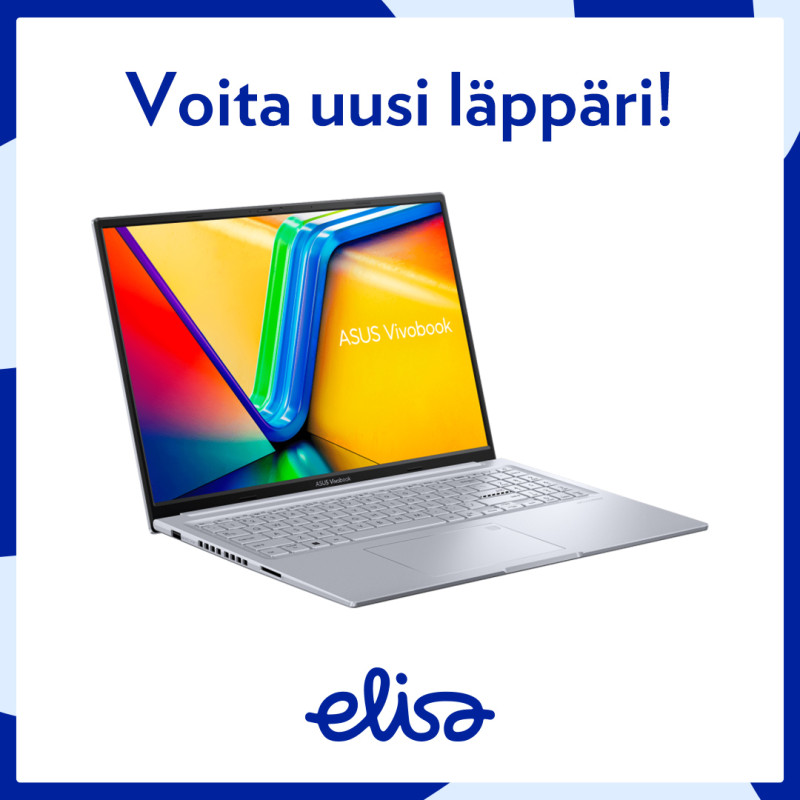Hello,
Over the past few weeks I have noticed a severe internet issue in our area. On investigating I can see that at 1am in the morning the 631557 ID tower is turning off. Sometimes it comes back after a few minutes, other times not. Regardless, its been the same over the past three nights.
Is there any work being carried out on this cell? If not can it please be looked into and fixed?
Separately, does Elisa now offer public IPv4 over 4g or is it still a pay for service?
Thanks.
Vastauksen tähän kysymykseen jakoi irritus
Katso alkuperäinen viesti