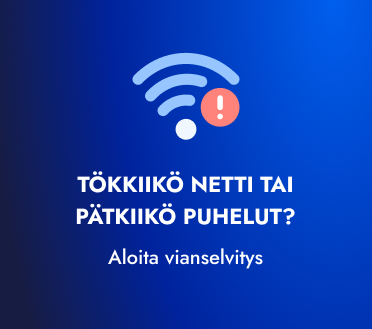I've gone back and forth between Windows and macOS multiple times, and the only thing that has truly bugged me about macOS is maximizing windows. Having it go into full-screen mode is useful sometimes but other times, it's just inconvenient. I got really excited when I discovered that you can double-click the title bar to "maximize" the window without creating a new full-screen app. However, I cannot for the life of me figure out how this feature works. In some applications, it will actually expand the window to take up the entire desktop, just like I want. Others, it seems to expand it in all directions until it hits a boundary, leaving empty space. For some apps, it seems to expand it by a much or as little as it feels like, leaving lots of space still.
Can anyone tell me exactly how this is supposed to work, or is this one of those things that Federighi only knows...