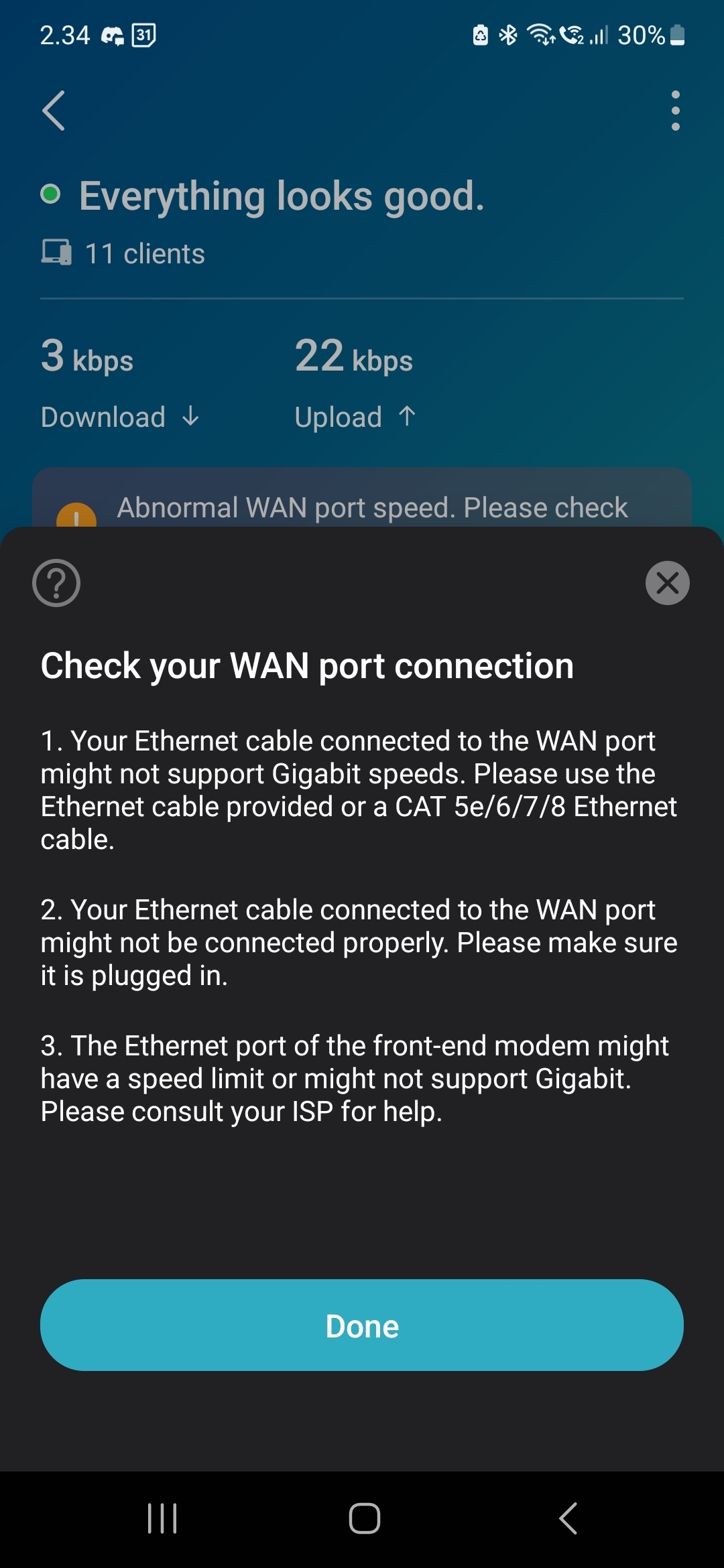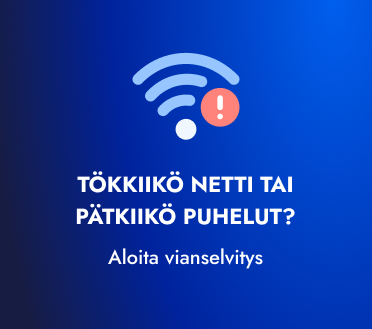Good afternoon,
I ordered a public IP with my Saunalahti Mobiililaajakaista 5G 600M package, changed the APN setting and restarted the device. I have a public facing IP, as I’m able to see the router login on the 80 port via an 8x.xxx.xxx.xxx address.
I tried setting up a port forward for a (random) port 722 to access an internal SSH service on a local machine the local machine’s SSH is accessible from another machine on port 722.
I set up a basic port forwarding rule in the router and also tried to enable port filtering.
Neither are working.
I went to https://canyouseeme.org/ and checked and the port seems to be visible (or at least not blocked). Is there something major, I’m missing here?