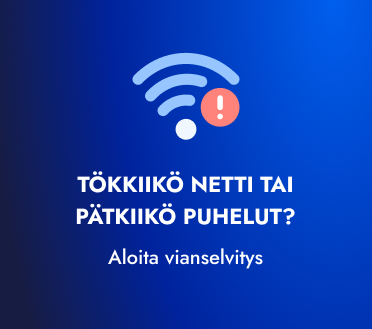I tried to open ports on my arris router, even tried to connect a second router (TP link) but neither on that it refuses to open ? Turned of firewall and put both of my routers in DMZ!! That didn’t help either? Is Elisa blocking my connection? This is getting ridiculous! Pls help
Portforward is not working on Arris TG2492s
Vastauksen tähän kysymykseen jakoi Snouppi
I haven't fully understood why ports need to be opened; are there issues with, for example, the game? If you need to open ports for a game on a Playstation 5, the best solution is definitely to add the PS5's IP address to the DMZ field on the modems management page. As far as I know, it’s not easy to verify whether the ports are open for the Playstation, but sometimes NAT 2 will drop to NAT 1, meaning fully open. NAT 2, however, doesn’t prevent connecting to game servers or limit communication with friends. NAT 2 is the default. If you encounter problems setting up ports or need help, I highly recommend reaching out to our Omaguru service.
This is also quite helpful website in this case https://www.cfos.de/en/cfos-personal-net/port-forwarding/arris-tg2472.htm - Different model, but same logic.
Liity OmaYhteisöön
Onko sinulla jo tunnus? Kirjaudu sisään
Tervetuloa OmaYhteisöön!
Eikö sinulla ole vielä tunnusta? Luo OmaYhteisö-tunnus
ELISAN TYÖNTEKIJÖIDEN KIRJAUTUMINEN KIRJAUDU TAI REKISTERÖIDY ELISA TUNNUKSELLA
Anna OmaYhteisö-tunnuksesi tai sähköpostiosoitteesi, niin lähetämme sinulle sähköpostitse ohjeet salasanan palauttamiseksi