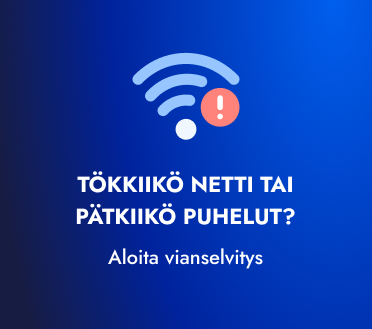Sorry for writing in English but unfortunately I don’t speak Finnish well enough for this sort of things. I am trying to set up my home network using a router that I bought from Elisa and my new 5G home broadband subscription.
The device in question is Huawei 5G CPE pro H112-370. I have a problem setting up the port forwarding/virtual server on this device.
I have several devices connected to the router to which I have assigned fixed LAN IPs using DHCP.
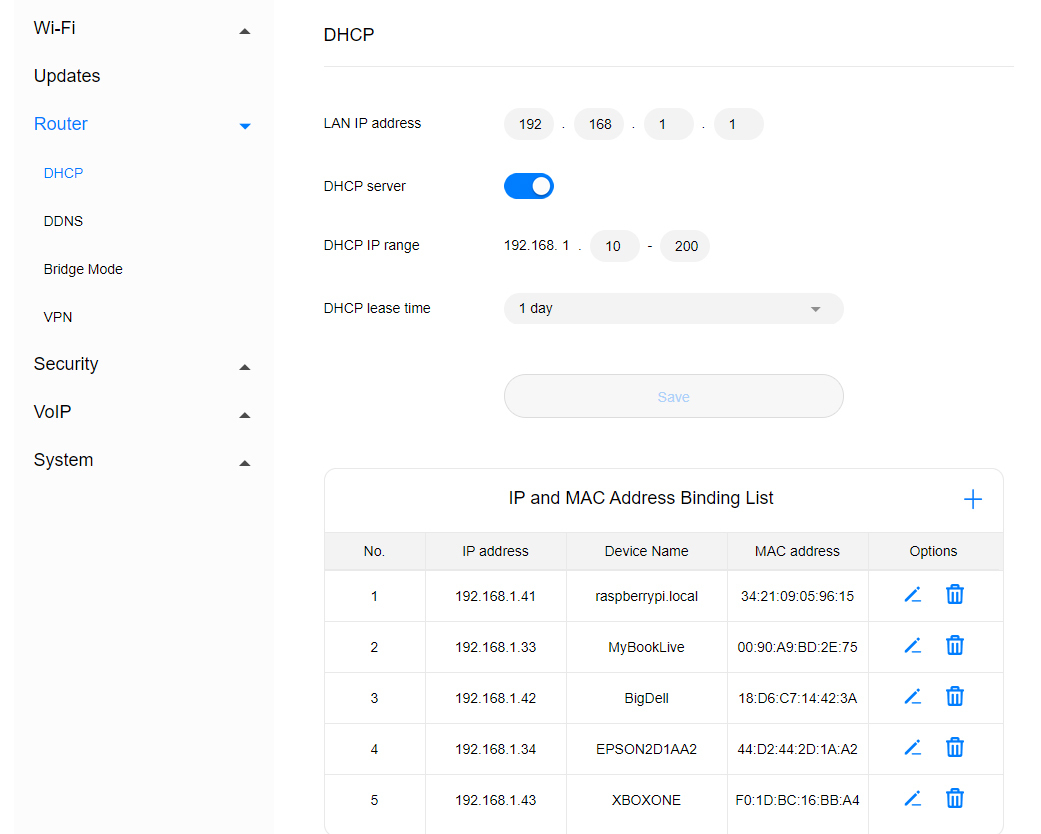
I have also configured DDNS using my noip.com account.
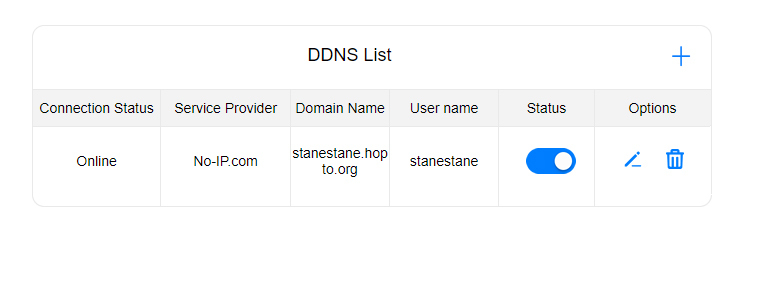
The Public IP address is updated correctly to noip.com
I am also trying to get the router to forward certain ports to some of the devices in my internal network. For this I am using Virtual Server option.
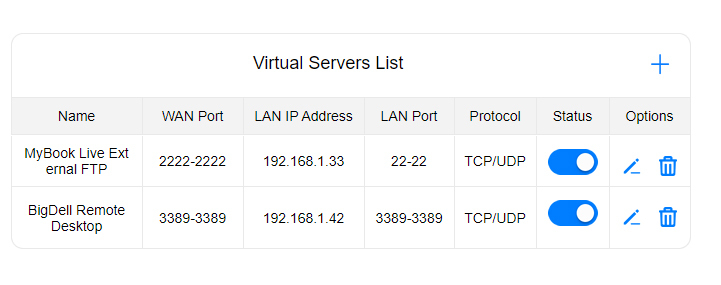
I can correctly connect to those devices from within my local network, however they remain inaccessible from the outside. The same setup used to work with my previous cable broadband from Telia and Asus router.
I don’t know if I am missing something. I am not too experienced with this. I would appreciate any advice.